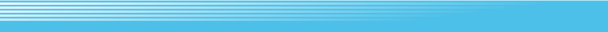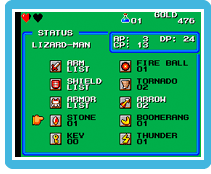 Press Press  to pause the game and display the STATUS Screen. The STATUS Screen displays your current status and inventory and allows you to select your equipment. Press to pause the game and display the STATUS Screen. The STATUS Screen displays your current status and inventory and allows you to select your equipment. Press  ( ( for Classic Controller) to resume the game. for Classic Controller) to resume the game.
Changing Equipment
Use  to select either ARM LIST, SHIELD LIST or ARMOR LIST and press to select either ARM LIST, SHIELD LIST or ARMOR LIST and press  ( ( for Classic Controller) to display the list. Use for Classic Controller) to display the list. Use  to select a sword, shield or armor, and press to select a sword, shield or armor, and press  ( ( for Classic Controller) to equip it. for Classic Controller) to equip it.
Note: Some equipment may grant Wonder Boy a special ability by equipping it.
Weapon Items
The items on the right of the STATUS screen are Weapon Items. Use  to select a weapon and press to select a weapon and press  ( ( for Classic Controller) to highlight it. The selected item will be used in the action scenes by pressing for Classic Controller) to highlight it. The selected item will be used in the action scenes by pressing  ( ( for Classic Controller) while holding for Classic Controller) while holding  down. down.
Ability Points
The values displayed in the box in the top right corner of the STATUS Screen are your Ability Points. AP are your Attack Points, DP are your Defense Points and CP are your Charm Points. The values are affected by your form and the equipment you currently have equipped.
Note: When fighting a Boss Dragon, pressing  will only pause the game, the STATUS Screen will not be displayed. It is still possible to use a Weapon Item against a Boss Dragon, although you cannot select another. will only pause the game, the STATUS Screen will not be displayed. It is still possible to use a Weapon Item against a Boss Dragon, although you cannot select another.
|
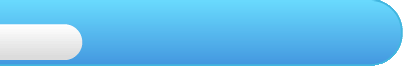
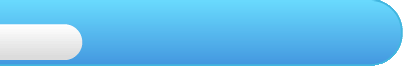
 will only pause the game, the STATUS Screen will not be displayed. It is still possible to use a Weapon Item against a Boss Dragon, although you cannot select another.
will only pause the game, the STATUS Screen will not be displayed. It is still possible to use a Weapon Item against a Boss Dragon, although you cannot select another.