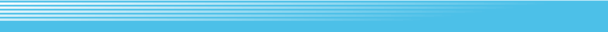During non-combat scenes, press During non-combat scenes, press  ( ( for Classic Controller) to display the Command Screen with a simplified status of the characters in your current party (character face, current/maximum HP (Hit Points), current/maximum TP (Technique Points), character name, character level, and “P” if poisoned). The Command Menu is displayed at the top center. Use for Classic Controller) to display the Command Screen with a simplified status of the characters in your current party (character face, current/maximum HP (Hit Points), current/maximum TP (Technique Points), character name, character level, and “P” if poisoned). The Command Menu is displayed at the top center. Use  up or down to select a Menu Item, and press up or down to select a Menu Item, and press  or or  ( ( or or  for Classic Controller) to enter selection. Press for Classic Controller) to enter selection. Press  ( ( for Classic Controller) to exit the Command Screen. for Classic Controller) to exit the Command Screen.
Item
Use, give or discard items in possession. First choose the character that possesses the item. Next choose the item from their inventory. Then choose Use to use the item, Give to give it to another character, or Discard to discard. You will also need to specify a target character for Give (and in some instances Use). Note that each character can hold up to 15 items, including weapons and armor.
Techniq
Make use of your party’s non-combat Techniques. First choose the character whose Technique you wish to use. Next choose the Technique from those available. Some Techniques will also require you to select a target character who will receive the effects of the Technique. If the character has enough TP, the Technique will then be performed, and the allotted number of TP will be consumed. For more on Techniques, see Page 9.
Stats
View statistics of each character. Please see Page 7 for detailed descriptions.
Equip
Equip a character with armor or weapons. First choose a character you wish to equip – information windows, with an item list at the top right will be displayed. Next, choose an item to equip. This will replace the item that is already equipped on the same part of the body. The items that are already equipped are displayed in blue, and selecting one of these will unequip it. Note also that some weapons are held with two hands, and others are held with one hand. For one-handed weapons, also select which hand to hold it in.
Switch
Change the order of the characters. The character in the very front suffers more damage than those behind. Select the characters in the order you wish to line up.
|