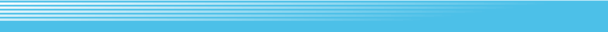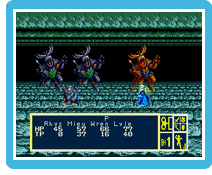 When confronted by enemies, the game switches to Battle Mode. Here, the current HP and TP of your party members will be displayed inside the Information Window at the bottom of the screen ("P" will also be displayed above the names of any characters who have been poisoned), and a set of Command Icons at the bottom right. During the battle, all party members and enemies take turns performing commands. Before each turn, choose what to do from the Command Icons. When a character takes damage, he/she will lose some HP. When the HP is zero, the character loses the ability to fight. If the HP of all your party members becomes zero, the game is over. When confronted by enemies, the game switches to Battle Mode. Here, the current HP and TP of your party members will be displayed inside the Information Window at the bottom of the screen ("P" will also be displayed above the names of any characters who have been poisoned), and a set of Command Icons at the bottom right. During the battle, all party members and enemies take turns performing commands. Before each turn, choose what to do from the Command Icons. When a character takes damage, he/she will lose some HP. When the HP is zero, the character loses the ability to fight. If the HP of all your party members becomes zero, the game is over.
The lost HP can be regained through use of healing items or Techniques (Res or Gires). However, healing items and Res/Gires Techniques will not recover characters that have been poisoned or fallen in battle (HP is zero). He/she must be treated with proper items/Techniques or be taken to a Healer at a village.
The enemies appear in the groups on one of four areas on the screen. Unless specified, your party members attack the enemy groups in this order: front left, front right, back left, back right. Note that while some weapons restrict priority areas to attack, others allow the character to attack all enemies in the selected group(s).
At the end of the battle, your party earns Experience Points and Meseta. The Experience Points are distributed to each character. The character's level increases if enough Experience Points are earned, increasing the character's maximum Hit Points and various abilities.
Here are the Command Icons and descriptions of each.
|