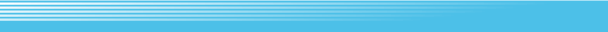STEP 1: When creatures appear, first select either “COMD” (Command), “MACR” (Macro), or “RUN” from the Combat Window.
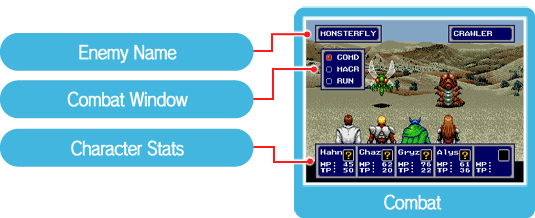
COMD (Command): Assign an action (see below) to every character for a single round.
MACR (Macro): Use one of the pre-set attacks for a single round.
RUN: Escape from the fight. Escape is not always possible, and you run the risk of leaving your entire party open to attacks.
STEP 2: If you select “COMD” from the Combat Window, use  left or right to choose one of the following options (Command Symbols) for each of your characters. left or right to choose one of the following options (Command Symbols) for each of your characters.
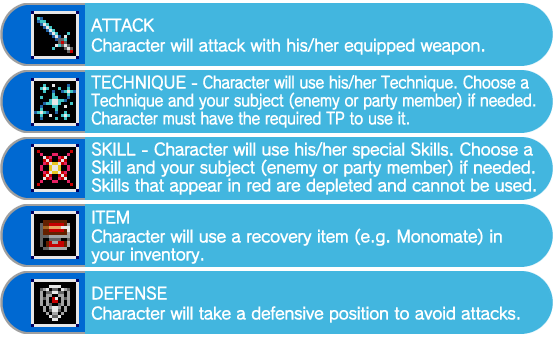
STEP 3: Each character/creature will take one action per turn during combat. After each attack, the amount of damage is displayed for each creature or character. The enemy vanishes when its HP is depleted. If a character’s HP reaches zero, the character is Near Death (his/her Status Box will turn red). You will walk away with money and experience when all enemies are defeated, but if all of your characters have fallen to Near Death or become paralyzed, the game is over and you must restart the game from where you last saved.
Injury Status
When you assign an action to the character, the “?” symbol in each Status Box will change to its appropriate Command Symbol. But once your character is injured, one of the following symbols will appear in your Status Box. If the letters of the Status Box turn yellow, it indicates that the highlighted character is poisoned and must be treated.
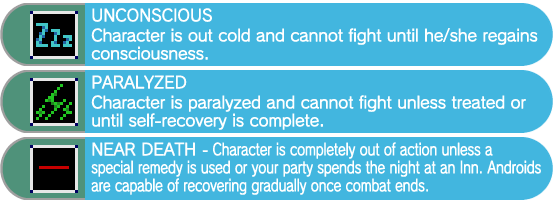
|