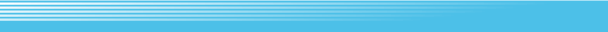|
|

 Select “SAVE” from the System Menu, and another window with three different save slots will appear on the screen. Use Select “SAVE” from the System Menu, and another window with three different save slots will appear on the screen. Use  up or down to choose one of the slots and confirm to save your game. Be careful not to overwrite your Game Data in the wrong slot if all of the available save slots are being used. up or down to choose one of the slots and confirm to save your game. Be careful not to overwrite your Game Data in the wrong slot if all of the available save slots are being used.

|
|
|
|
 |
|
|
 |
|
|
 |
About Saving
When saving your game, please be aware that any of the following actions may cause you to lose your save data. If you lose your save data in any of these ways, there is no way to recover it, so please be careful.
| • |
While data is being saved, pressing RESET or turning off the power on either the Wii console or Wii Remote. |
| • |
While data is being saved, selecting either the Wii Menu or Reset options from the HOME Menu. |
| • |
Disconnecting the Wii AC Adapter from your Wii console while it is turned on. |
|
 |
|
|
 |
|
|
 |
|
|