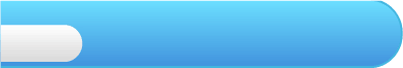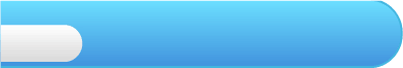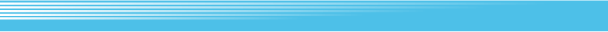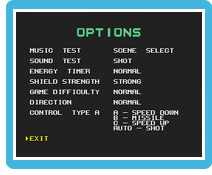 In OPTIONS you can listen to the music and sound effects used in the game, change the difficulty setting or button configurations. Press In OPTIONS you can listen to the music and sound effects used in the game, change the difficulty setting or button configurations. Press  up or down to highlight a selection, then press up or down to highlight a selection, then press  left or right to change the setting. left or right to change the setting.
MUSIC TEST:
Sample any of the music tracks heard in the game. Press  left or right to select the track, and press left or right to select the track, and press  to listen to the music. To stop playing the music, use to listen to the music. To stop playing the music, use  to select MUSIC STOP and press to select MUSIC STOP and press  or select FADE OUT and press or select FADE OUT and press  . .
SOUND TEST:
Listen to any of the sound effects used in the game. Use  left or right to select the sound effect, and press left or right to select the sound effect, and press  to listen to it. to listen to it.
ENERGY TIMER:
Set the rate at which your TRX-5 Quasar burns ENERGY: EASY (slow consumption), NORMAL (average consumption) or HARD (fast consumption).
SHIELD STRENGTH:
Choose the power level of your TRX-5 Quasar’s SHIELD: STRONG or WEAK.
GAME DIFFICULTY:
Choose to play on EASY, NORMAL or HARD difficulty.
DIRECTION:
Selecting NORMAL makes your TRX-5 Quasar move down when you press  up, and move up when you press down. To switch the functions, select REVERSE. up, and move up when you press down. To switch the functions, select REVERSE.
CONTROL:
There are four CONTROL TYPES. For each TYPE, there are four functions which are SPEED UP, SPEED DOWN, MISSILE and SHOT. Only SPEED UP or SHOT can be set to AUTO.
Note: For each CONTROL TYPE,  ( ( for Classic Controller) is always used to fire MISSILES. for Classic Controller) is always used to fire MISSILES.
EXIT:
Select EXIT to return to the Title Screen and keep the changes made.
|