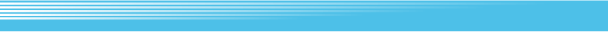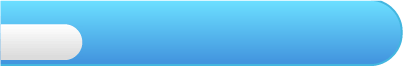
9
Viewing Info
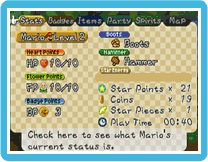 Press
Press  while in the field to display all sorts of key information. Tilt
while in the field to display all sorts of key information. Tilt  left and right to choose a menu selection and then press
left and right to choose a menu selection and then press  to confirm your selection. If you select STATS, you’ll be able to see Mario’s stats and view information on each stat when you highlight it with the cursor. Press
to confirm your selection. If you select STATS, you’ll be able to see Mario’s stats and view information on each stat when you highlight it with the cursor. Press  to return to the game.
to return to the game. About Badges
About BadgesBadges are unique items that give you special abilities and improve your stats. You must have sufficient BP (Badge Points) to equip a badge.