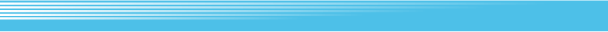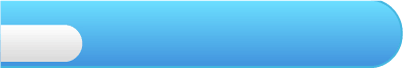
10
Posting Shots
 Select GALLERY from the title menu, then choose ENLARGE in the next menu to take a closer look at one of your four favourite photos. You can press
Select GALLERY from the title menu, then choose ENLARGE in the next menu to take a closer look at one of your four favourite photos. You can press  to see the next photo. Once you’ve enlarged the photo of your choice, press
to see the next photo. Once you’ve enlarged the photo of your choice, press  to post the photo you are currently viewing to the Wii Message Board.
to post the photo you are currently viewing to the Wii Message Board.Notes: You may post one photo to the Wii Message Board per day. If you are playing with a Nintendo GameCube controller, press
 on a Wii Remote to post a photo to the Wii Message Board.
on a Wii Remote to post a photo to the Wii Message Board.