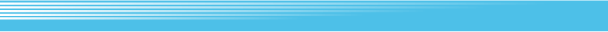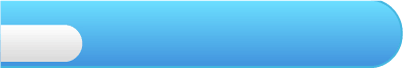
9
Professor Oak's Lab
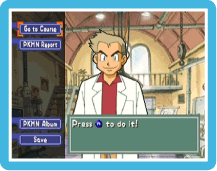 In Professor Oak’s Lab, you can depart for a photo shoot, review shots you took previously and save your game.
In Professor Oak’s Lab, you can depart for a photo shoot, review shots you took previously and save your game.| GO TO COURSE | Select a course to head out on a photo expedition. | |
 |
||
| PKMN REPORT | A shot of each Pokémon the Professor has checked is saved and displayed here. While viewing the PKMN Report, choose a Pokémon and select CHECK to see a breakdown of the score that photo received. You can also review your highest-scoring photo by selecting BEST SHOT. | |
 |
||
| PKMN ALBUM | All the photos you saved to your album during Camera Check are stored here. Up to 60 photos can be saved in the PKMN Album, and you can record a short comment on each shot. | |
 |
||
| SAVE | Select this option to save your game. | |