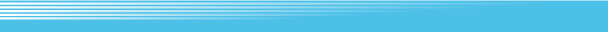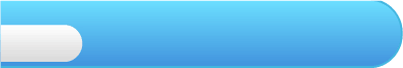
6
1P Mode
This is a single-player mode where you can battle through a series of stages in order, clear bonus stages or practise your battle skills.

 1P GAME
1P GAME

If your stock life amount runs out, or if the stage is not completed within the allotted play time, the game will be over and the continue screen will be displayed. If you want to play again, select YES.

Note: If you fail to complete a bonus stage, you will automatically move on to the next stage.

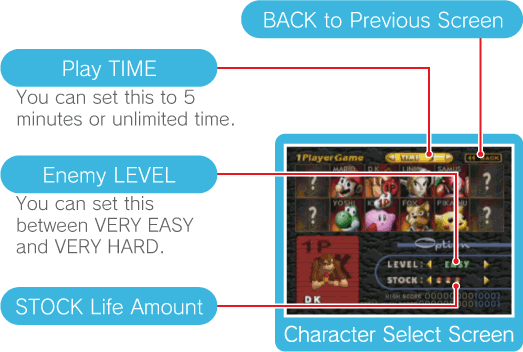

To adjust settings, move the hand cursor over /
/ and press
and press  .
.



Note: To quit midway while playing 1P Game, Bonus 1 or Bonus 2, press to display the pause screen, then press
to display the pause screen, then press  +
+  +
+  /
/  +
+  /
/  .
.
In this mode, one player battles multiple opponents to clear stages and progress. On the character select screen, move the hand cursor with, then press
to place your chip on a character. If you want to select a different character, pick up the chip again by pressing
, or by moving the cursor over the chip and pressing
. When all settings are chosen, press
and begin the game.
If your stock life amount runs out, or if the stage is not completed within the allotted play time, the game will be over and the continue screen will be displayed. If you want to play again, select YES.
Note: If you fail to complete a bonus stage, you will automatically move on to the next stage.
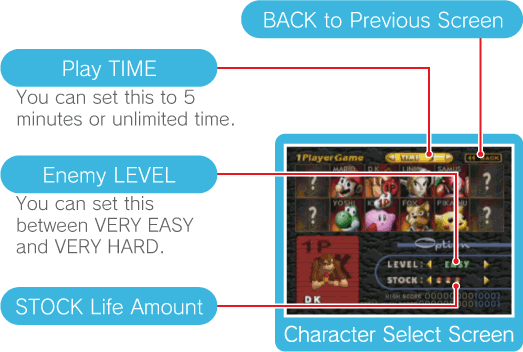
To adjust settings, move the hand cursor over
 /
/ and press
and press  .
.
Other Modes

| TRAINING MODE | This mode allows you to practise the controls and character skills. Press  to display the training screen, where you can freely change settings such as your opponent’s actions, game speed and camera style, or make specific items appear. to display the training screen, where you can freely change settings such as your opponent’s actions, game speed and camera style, or make specific items appear. |
|
 |
||
| BONUS 1 PRACTICE | Play a bonus stage. In this stage, you aim to destroy all targets within the arena. The layout of this stage changes depending on the selected character. You can restart this stage at any time by pressing  , then pressing any direction on , then pressing any direction on  . . |
|
 |
||
| BONUS 2 PRACTICE | Play a bonus stage. In this stage, you aim to stand on all target platforms within the arena at least once. The layout of this stage changes depending on the selected character. You can restart this stage at any time by pressing  , then pressing any direction on , then pressing any direction on  . . |
|
Note: To quit midway while playing 1P Game, Bonus 1 or Bonus 2, press
 to display the pause screen, then press
to display the pause screen, then press  +
+  +
+  /
/  +
+  /
/  .
.