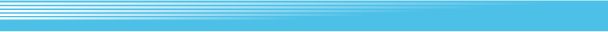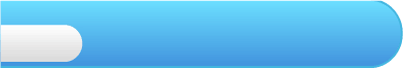
4
Getting Started
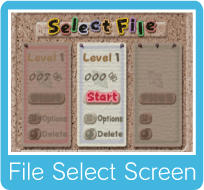 Press
Press  ,
,  or
or  to skip the introduction and display the title screen. On the title screen, press
to skip the introduction and display the title screen. On the title screen, press  ,
,  or
or  to display the file select screen. The LEVEL shows which star Kirby is on, and the % shows the Crystal Shard collection rate. Press left and right on
to display the file select screen. The LEVEL shows which star Kirby is on, and the % shows the Crystal Shard collection rate. Press left and right on  or use
or use  to choose a file, then press up and down to select an option.
to choose a file, then press up and down to select an option. START
STARTStarts the main game. If save data is present, the game continues from where the player left off. When continuing, Kirby is returned to his normal state and the number of remaining lives is set to 2.
 OPTIONS
OPTIONS
MINI-GAMES You can play three different mini-games for up to four players. ENEMY INFO View your collection of enemy character cards obtained in Goal Games. THEATER Review any movie sequence you’ve seen. SETTINGS You can choose between STEREO and MONO sound, and set the panel design for the game screen.
Note: Other options can be unlocked later in the game.
 DELETE
DELETEDeletes the selected save data file.

During multiplayer games, each player will need a controller compatible with the Virtual Console. For more information, please refer to the Wii Operations Manual.