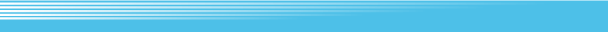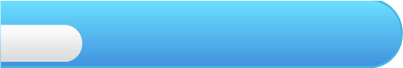
6
Basic Controls ③

Controls: 


| Change Perspective | Tilt up on  to change your perspective. You can then look around with to change your perspective. You can then look around with  . . |
|
 |
||
| Tatl | During the adventure, a Tatl icon will sometimes be displayed on the upper right of the screen. Press up on  to get advice from Tatl. to get advice from Tatl. |
|
 |
||
| Using Items | Tilt right, left or down on  to use the item you have set. to use the item you have set. |
|
 |
||
| Using the Ocarina of Time | Tilt  in the direction corresponding to the slot where you have set the Ocarina of Time, then use in the direction corresponding to the slot where you have set the Ocarina of Time, then use  and and  to play it. to play it. |
|


Controls: 


| Centre Camera | Press  to quickly centre the camera behind you. to quickly centre the camera behind you. |
|
 |
||
A targeting mark will appear over enemies or things you can target. Press  to lock on to the target. This is called L-Targeting. to lock on to the target. This is called L-Targeting. You can then use  to move around, while staying locked on to your target. to move around, while staying locked on to your target.You can change the types of L-Targeting in the Options Menu. If it is set to SWITCH, press  and the target cursor will appear until you press and the target cursor will appear until you press  again. If it is set to HOLD, you lock on only while you hold down again. If it is set to HOLD, you lock on only while you hold down  . . Note: Because of the button lay-out for the N64 Controller, L-Targeting is referred to as Z-Targeting within the game. |
||