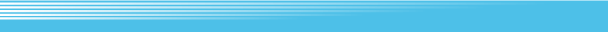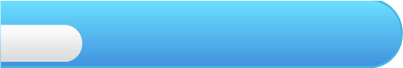
7
Getting Started
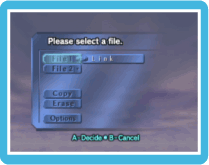
Press  ,
,  or
or  to access the file selection screen. Two save slots will be available.
to access the file selection screen. Two save slots will be available.
Select a file and press  to enter your name.
to enter your name.
A new file will be created. Select this file to start a new game.
Note: You can copy and delete files from the file selection screen, as well as access the Options Menu. Please remember that deleted files cannot be recovered, so be careful.
If the game screen is too dark and difficult to see, use the brightness check sample provided on the Options Menu to adjust your television’s brightness so that all four levels of darkness ranging from grey to black are visible.