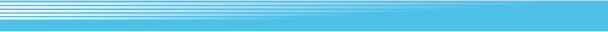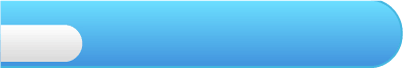
4
Getting Started
Press  ,
,  or
or  on the title screen to display the main menu. Select an option with
on the title screen to display the main menu. Select an option with  and confirm your selection with
and confirm your selection with  .
.

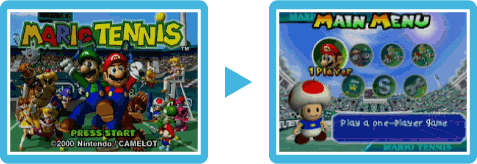






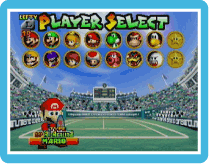 Select a player with
Select a player with  or
or  . Hold down the
. Hold down the  or
or  /
/ while selecting a character to make that character left-handed. If you have won the Star Cup with a character, hold down
while selecting a character to make that character left-handed. If you have won the Star Cup with a character, hold down  to give that character a star.
to give that character a star.

Note: Multiple players are not able to select the same character. This version of the software does not support the N64 Transfer Pak™, so you will not be able to interact with Mario Tennis™ for Game Boy™ Color.






 You can choose from five different play modes: EXHIBITION, TOURNAMENT, RING SHOT, BOWSER STAGE and PIRANHA CHALLENGE.
You can choose from five different play modes: EXHIBITION, TOURNAMENT, RING SHOT, BOWSER STAGE and PIRANHA CHALLENGE.

Note: Tournament Mode and Piranha Challenge Mode cannot be played with multiple players.


 ,
,  or
or  on the title screen to display the main menu. Select an option with
on the title screen to display the main menu. Select an option with  and confirm your selection with
and confirm your selection with  .
.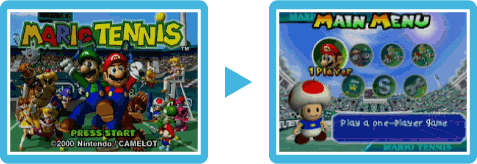

Main Menu

| Play tennis with the number of players you select. Select a character, then decide the game mode. | ||
 |
||
| CONTINUE | If the game’s progress has been saved, select your save file here to pick up where you left off. | |
 |
||
| SPECIAL GAMES | Play in a special game mode where you try to get five or seven points first. You can also watch a game between computer-controlled players. Note: Ring Tournament is a special event mode used in Mario Tennis™, the original Nintendo 64™ title. This mode is not supported in the Virtual Console version of the software. Even if you enter an entry code, you will not be able to play it. |
|
 |
||
| OPTIONS | Select STATUS to view one-player match results, SAVED DATA to delete saved data, MUSIC to turn in-game music ON or OFF, or SOUND to choose between STEREO and MONO sound. Once saved data is deleted, it cannot be retrieved, so be careful. | |

Player Select Screen

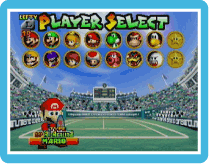 Select a player with
Select a player with  or
or  . Hold down the
. Hold down the  or
or  /
/ while selecting a character to make that character left-handed. If you have won the Star Cup with a character, hold down
while selecting a character to make that character left-handed. If you have won the Star Cup with a character, hold down  to give that character a star.
to give that character a star.Note: Multiple players are not able to select the same character. This version of the software does not support the N64 Transfer Pak™, so you will not be able to interact with Mario Tennis™ for Game Boy™ Color.

Character Types

| ALL-AROUND | Good at all facets of the game. | |
 |
||
| TECHNIQUE | Hits accurate shots. | |
 |
||
| SPEED | Moves quickly on the court. | |
 |
||
| POWER | Hits powerful shots. | |
 |
||
| TRICKY | Hits curved effect shots. | |

Mode Select Screen

 You can choose from five different play modes: EXHIBITION, TOURNAMENT, RING SHOT, BOWSER STAGE and PIRANHA CHALLENGE.
You can choose from five different play modes: EXHIBITION, TOURNAMENT, RING SHOT, BOWSER STAGE and PIRANHA CHALLENGE.Note: Tournament Mode and Piranha Challenge Mode cannot be played with multiple players.

During multiplayer games, each player will need a controller compatible with the Virtual Console. For more information, please refer to the Wii Operations Manual.