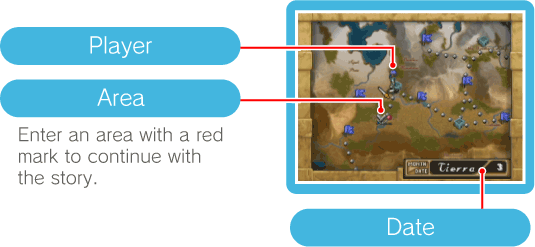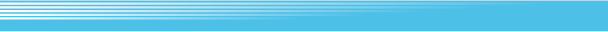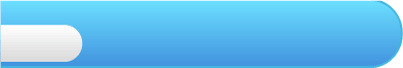
6
World Map
Select the area you want to go to using  or
or  , then press
, then press  . You can visit areas you have been to before by using the AREA INVESTIGATION option of the world map menu. These areas will be coloured in blue.
. You can visit areas you have been to before by using the AREA INVESTIGATION option of the world map menu. These areas will be coloured in blue.
Press to display the world map menu, where you can manage or train your units and save your game.
to display the world map menu, where you can manage or train your units and save your game.

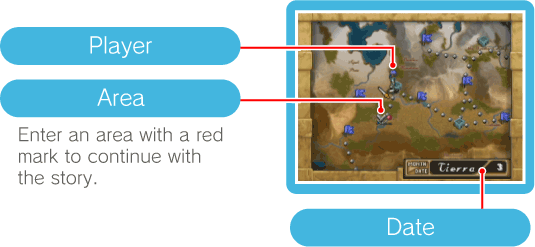
 or
or  , then press
, then press  . You can visit areas you have been to before by using the AREA INVESTIGATION option of the world map menu. These areas will be coloured in blue.
. You can visit areas you have been to before by using the AREA INVESTIGATION option of the world map menu. These areas will be coloured in blue.Press
 to display the world map menu, where you can manage or train your units and save your game.
to display the world map menu, where you can manage or train your units and save your game.