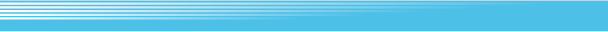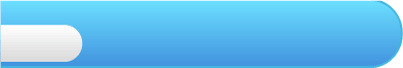
7
Field Map
When you enter an area, the winning conditions and losing conditions will be displayed. Use the main command menu and unit command menu to sort out your units and win the campaign! If you lose the campaign, the game will end.


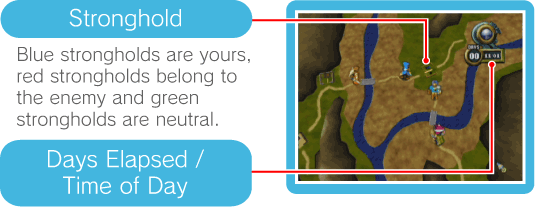



 Press
Press  to display the main command menu. From here you can dispatch and manage your units, use items and double-check the mission objective.
to display the main command menu. From here you can dispatch and manage your units, use items and double-check the mission objective.

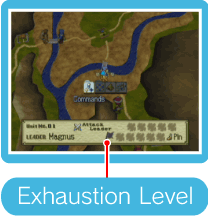

 Select one of your units and press
Select one of your units and press  to display the unit command menu. From here you can issue and change commands, along with battle strategy and unit formation.
to display the unit command menu. From here you can issue and change commands, along with battle strategy and unit formation.

A flag will appear at the bottom of the screen to show your unit’s exhaustion level. This rises as your unit travels and battles. When it reaches its maximum level, your unit will automatically stop and set up camp.


 When you enter a stronghold that belongs to the enemy or is neutral, you can capture / liberate that stronghold and make it your own. To enter a stronghold, move your unit on top of the stronghold and select STRONGHOLD COMMANDS from the unit command menu. While at a stronghold you can gather information, buy items, revive fallen characters and more.
When you enter a stronghold that belongs to the enemy or is neutral, you can capture / liberate that stronghold and make it your own. To enter a stronghold, move your unit on top of the stronghold and select STRONGHOLD COMMANDS from the unit command menu. While at a stronghold you can gather information, buy items, revive fallen characters and more.


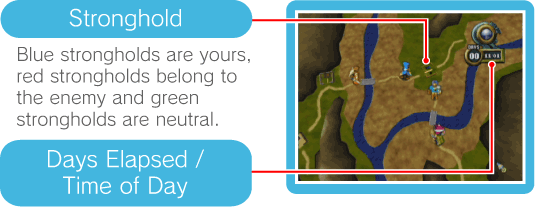



Main Command Menu

 to display the main command menu. From here you can dispatch and manage your units, use items and double-check the mission objective.
to display the main command menu. From here you can dispatch and manage your units, use items and double-check the mission objective.
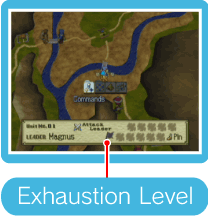

Unit Command Menu

 to display the unit command menu. From here you can issue and change commands, along with battle strategy and unit formation.
to display the unit command menu. From here you can issue and change commands, along with battle strategy and unit formation.
A flag will appear at the bottom of the screen to show your unit’s exhaustion level. This rises as your unit travels and battles. When it reaches its maximum level, your unit will automatically stop and set up camp.


Strongholds