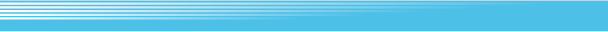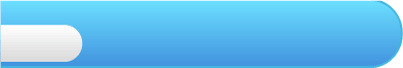
9
Unit Management
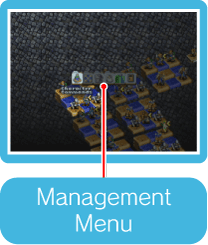 You can access the unit management screen by selecting ORGANIZE SCREEN from the various game menus. Press
You can access the unit management screen by selecting ORGANIZE SCREEN from the various game menus. Press  to display the unit management menu. Here you can reorganise your units and legions, and equip characters with items / weapons to ready them for battle.
to display the unit management menu. Here you can reorganise your units and legions, and equip characters with items / weapons to ready them for battle. 
Press
 to check the status of your units. While checking unit status, press
to check the status of your units. While checking unit status, press  to check the status of individual characters. Your characters will level up and get stronger based on experience gained in battles or training.
to check the status of individual characters. Your characters will level up and get stronger based on experience gained in battles or training.For explanations on each piece of information on a character’s status screen, press
 to display the Help icon, then press
to display the Help icon, then press  to display the explanation.
to display the explanation.

Legions



Character Advancement

Class changing is usually carried out from the unit management screen, although some class changes occur automatically.