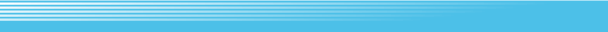When It's Your Turn When It's Your TurnWhen itís your turn, press  to hit the Dice Block. To use an item you have, press to hit the Dice Block. To use an item you have, press  . To check the surrounding area, press . To check the surrounding area, press  . If you press . If you press  , you can check the entire board. , you can check the entire board. |
||||||||||||||||||||||||||||||||||||||||||||||||||||||||||||||||||||||||||||||||||||||||||||||||||||||||||||||||||||||||||||||||||||||||||||
 Looking at the Map Screen Looking at the Map Screen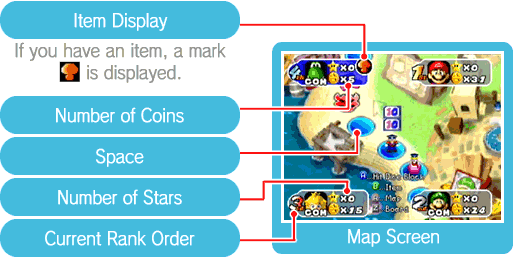 |
||||||||||||||||||||||||||||||||||||||||||||||||||||||||||||||||||||||||||||||||||||||||||||||||||||||||||||||||||||||||||||||||||||||||||||
 About Pause About PauseIf you press  on the map screen, the game will pause and you can check the current number of turns, etc. To return to the map screen, press on the map screen, the game will pause and you can check the current number of turns, etc. To return to the map screen, press  . Also, if you press . Also, if you press  while the game is paused, you can change the settings below. while the game is paused, you can change the settings below. |
||||||||||||||||||||||||||||||||||||||||||||||||||||||||||||||||||||||||||||||||||||||||||||||||||||||||||||||||||||||||||||||||||||||||||||
|
||||||||||||||||||||||||||||||||||||||||||||||||||||||||||||||||||||||||||||||||||||||||||||||||||||||||||||||||||||||||||||||||||||||||||||
|
||||||||||||||||||||||||||||||||||||||||||||||||||||||||||||||||||||||||||||||||||||||||||||||||||||||||||||||||||||||||||||||||||||||||||||