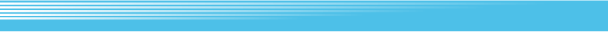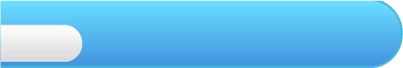
8
Sub-Screen
Press  to display the sub-screen.
to display the sub-screen. 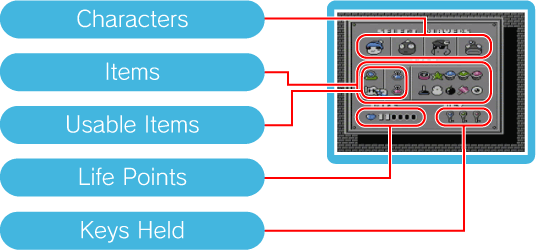
 to display the sub-screen.
to display the sub-screen. 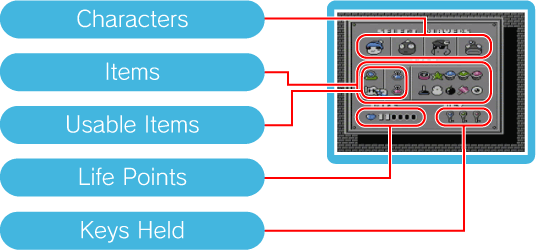
|
Change Character
|
Select a character with  , then press , then press  to switch to that character. to switch to that character. |
|
 |
||
|
Use Item
|
Select an item with  , then press , then press  to use it. to use it. |
|
 |
||
|
Get Password
|
After you have picked up the crystal, select it with  and press and press  to view a password. You can use this password on the password screen to continue your game later. to view a password. You can use this password on the password screen to continue your game later. |
|
 |
||
|
View Map
|
After you have picked up the map, select it with  and press and press  to view it. to view it. Certain items will alter the appearance of the map. See “10. Items” for details on these items. |
|