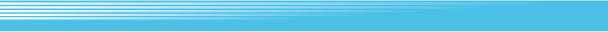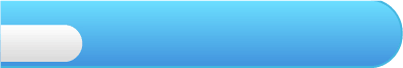
10
Battle Screen
Enemies will appear on the map screen and on battlefields. To initiate battle, walk into them or stand next to them and press  . The battle screen will be displayed.
. The battle screen will be displayed.

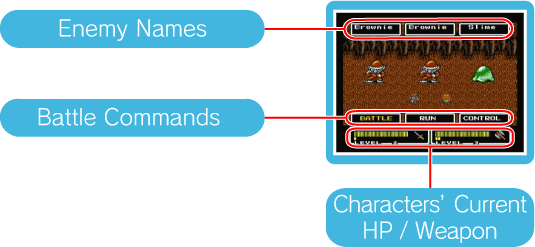





 Select battle commands and commence fighting. When you have defeated all members of an enemy party, you are victorious. You will be awarded experience points and/or GP after vanquishing enemies.
Select battle commands and commence fighting. When you have defeated all members of an enemy party, you are victorious. You will be awarded experience points and/or GP after vanquishing enemies.

Note: The order of actions in battle is decided by each participant’s Speed attribute.



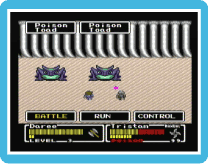 When a character is hit with certain special attacks, the character may be afflicted with a status ailment such as Poison or Blind. Use items or magic spells to recover.
When a character is hit with certain special attacks, the character may be afflicted with a status ailment such as Poison or Blind. Use items or magic spells to recover.


 During battle, when all characters in your party are defeated (or petrified by a magic spell), you will be asked whether you want to give up. Select NO to restart the battle, or YES to end the game.
During battle, when all characters in your party are defeated (or petrified by a magic spell), you will be asked whether you want to give up. Select NO to restart the battle, or YES to end the game.
 . The battle screen will be displayed.
. The battle screen will be displayed.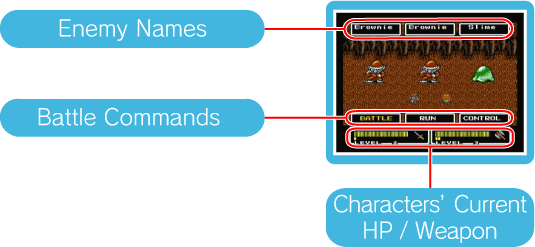

Battle Commands

| BATTLE | Choose a battle command (detailed below). | |
 |
||
| RUN | Escape from the battle. Some battles cannot be escaped from. | |
 |
||
| CONTROL | Switch the second character between AUTO and MANUAL control. When the character is set to AUTO, he/she will perform battle commands automatically on each turn. Note: You can adjust this at any time, both in and out of battle, by pressing  . . |
|
 |
||
| ATTACK | Attack with the currently equipped weapon. Press  / /  at any time before attacking to change weapons. at any time before attacking to change weapons. |
|
 |
||
| SPELL | Use magic spells a character has learned. | |
 |
||
| ITEM | Use items from your inventory. | |
 |
||
| DEFENSE | Defend for the round. The character will take no action, but will take less damage from enemy attacks. You can also defend other characters in this manner. | |

Rules of Engagement

Note: The order of actions in battle is decided by each participant’s Speed attribute.

Status Ailments

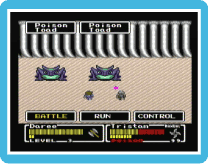 When a character is hit with certain special attacks, the character may be afflicted with a status ailment such as Poison or Blind. Use items or magic spells to recover.
When a character is hit with certain special attacks, the character may be afflicted with a status ailment such as Poison or Blind. Use items or magic spells to recover. 
Game Over

 During battle, when all characters in your party are defeated (or petrified by a magic spell), you will be asked whether you want to give up. Select NO to restart the battle, or YES to end the game.
During battle, when all characters in your party are defeated (or petrified by a magic spell), you will be asked whether you want to give up. Select NO to restart the battle, or YES to end the game.