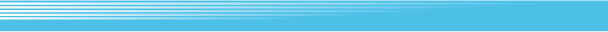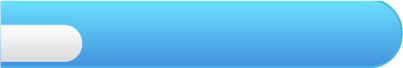
11
Passwords
 The password screen will be displayed when you clear a stage or when you have a game over. To enter a password, select PASS WORD from the title screen. Use
The password screen will be displayed when you clear a stage or when you have a game over. To enter a password, select PASS WORD from the title screen. Use  to move the cursor, and
to move the cursor, and  or
or  to change the displayed number. When you have entered all the numbers, press
to change the displayed number. When you have entered all the numbers, press  , or move the cursor to START and press
, or move the cursor to START and press  . To return to the title screen from the password screen, press
. To return to the title screen from the password screen, press  , and select RESET from the HOME Menu.
, and select RESET from the HOME Menu.