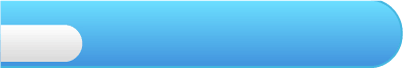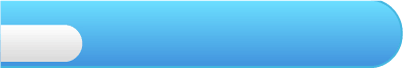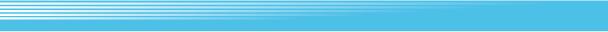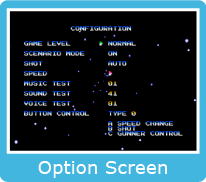 In “OPTION”, you can change various settings of the game. In “OPTION”, you can change various settings of the game.
Use  up or down to choose an option, and
left or right to change the setting. up or down to choose an option, and
left or right to change the setting.
GAME LEVEL
Choose the difficulty of the game. You can choose a level just right for you from “EASY”, “NORMAL”, or “HARD”.
SCENARIO MODE
You can skip the Event Scenes of the game. If you wish to simply enjoy the shooting part of the game, set this option to OFF.
SHOT
Choose to shoot manually or automatically.
When you have this option set to “AUTO”, the shots will be fired constantly without the need to press any button.
SPEED
Choose the speed your fighter plane starts out with. You can choose from 4 levels of speed, with level 1 being the slowest and level 4 the fastest.
MUSIC TEST
You can listen to the BGM played during the game.
SOUND TEST
You can listen to the sound effects played during the game.
VOICE TEST
You can listen to the voice sound effects played during the game.
BUTTON CONTROL
You can adjust the key control settings.
The A, B, and C buttons displayed in the screen are buttons from the Mega Drive Controller. For the Wii remote and the Classic Controller, please refer to page 3 Button Key.
|