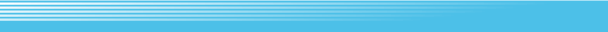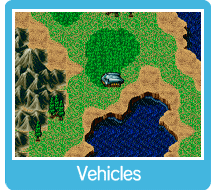 In the course of your adventure you will find vehicles that allow you to travel quickly across hostile terrain. To use a vehicle, access it through the Items Menu the same way you would a regular Item. Use In the course of your adventure you will find vehicles that allow you to travel quickly across hostile terrain. To use a vehicle, access it through the Items Menu the same way you would a regular Item. Use  to move the vehicle. To leave a vehicle, simply enter a town or installation, or press to move the vehicle. To leave a vehicle, simply enter a town or installation, or press  , ,  , or , or  ( ( , ,  , or , or  for Classic Controller). Even a fast-moving, armored vehicle won’t keep you safe from enemy attacks. for Classic Controller). Even a fast-moving, armored vehicle won’t keep you safe from enemy attacks.
When you enter combat, the vehicle’s control panel will be displayed. Use  up or down to select one of three options and confirm your selection. “ATTAC” lets you fire a single attack at one enemy, and “OPTIN” lets you select a special laser, missile, or bomb. Select “RUN” if you are trying to retreat. up or down to select one of three options and confirm your selection. “ATTAC” lets you fire a single attack at one enemy, and “OPTIN” lets you select a special laser, missile, or bomb. Select “RUN” if you are trying to retreat.
When an enemy successfully attacks, the SP (number you see in the left of your dashboard) will decrease. SP will be restored after each battle, but if your SP drops to zero, the game will end there.
|